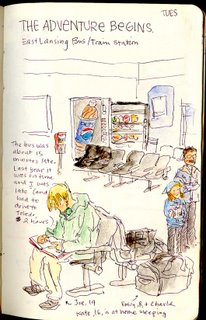UPDATED
I found this diagram in one of my lecturer's papers on quality management. It's pretty straightforward and don't think I need to elaborate on it. Just something I felt like sharing for us to think together about, especially in these days of
itu naik, ini naik.
W. Edwards Deming is widely regarded in this field, mostly for his contribution in resuscitating the Japanese economy after the Second World War ended. He was invited by the Japanese Union of Scientists and Engineers (JUSE) to help them tackle various issues plaguing the industries at that time. He is also well known for his 14 points of quality management and is attributed as one of the main contributors in the development of the Japanese quality management system. This system helped Japan to bounce back from a post-war slump to becoming competitive field leaders in a matter of decades. The Deming Chain Reaction shown above is said to be the guiding principle for Japanese managers since the 50s in making quality their topmost goal.
An SVG foray
(NOTE: Earlier I mentioned SVG as scalar vector graphics, but it's actually scalable vector graphics. I've already corrected it and I apologise for this careless oversight.)The diagram above is also my first attempt at drawing a diagram using Inkscape, the open-source scalable vector graphics (SVG) editor I
downloaded not too long ago.
It took some time to familiarise myself with the tools and techniques of working with SVG. My earlier tries were more on copying other people's works and drawing simple things like the stop signboard.
My first impression of SVG is that for drawing diagrams, it's awesome. I don't think you can get the graphics to appear as smooth as SVG using other tools like Microsoft Paint or Office. Paint and Office uses bitmaps, and
bitmaps loses out to SVG in the scaling department. You can stretch, shrink, skew and deform SVGs in many ways and it will retain that smooth, jag-free appearance. For years now people have been using SVG to create cliparts, products packaging and artworks.
Inkscape isn't the only SVG program. Flash, CorelDraw and Freehand are just some of the few commercial packages available for creating SVGs.
The diagram was first designed in SVG and later converted into GIF file format in order to reduce its size. For this I use another indispensable graphic tools arsenal,
Irfanview.
(
NOTE: If you were to check the format for the diagram above, you would notice that it is in
.jpg, not
.gif as I claimed. Actually I uploaded the diagram in .gif, but it became .jpg after the upload was successful. I have no idea what happened because I tried to upload the GIF files twice and the same thing happened again. I suspect Blogspot/Blogger automatically convert GIF files to JPG files after they are uploaded.)
Inkscape is still in version 0.43. There some parts that is still need work like the XML Editor, but overall it is a capable performer. I've seen some of the amazing things that other people have accomplished with Inkscape and frankly I'm blown away by them. But for now I'm sticking to simple stuff first. I highly recommend it if you're interested in graphics and can't afford to burn a hole in your wallet.
The definition for scalable, according the book,
A Guide to Inkscape by
Tavmjong Bah.
Scalable refers to the notion that a drawing can be scaled to an arbitrary size without losing detail.
Scalable also refers to the idea that a drawing can be composed of an unlimited number of smaller parts, parts that could be reused many times.
IMHO, if you ever need good reasons to use or to like SVG, I can vouch for scalable to be one of them.