
(Gambar hiasan: cermin mata saya yang lama, baru diganti beberapa hari lepas. Agaknya kenapa? Cuba tengok betul-betul.)
books mostly. for now. plus other stuff. sometimes.

...A font file needs to installed first before a PC can properly display it. The fonts mentioned above easily found in all Windows PCs, but this is not true for all fonts. For example if I use the font Helvetica for my PowerPoint slides (since I have in it on my PC) and opens it on another PC without Helvetica installed, that PC will only choose a close equivalent font to it. Since different fonts handle spacing and sizing differently, I may find slides' content placed out of position, for example. To be safe, stick to common fonts like the ones mentioned just now.Common fonts are also referred to as core fonts for the Web. Basically it means that these fonts are found in virtually every PC and can therefore be safely used for the Web (as well as other programs that uses text like Word and PowerPoint). Both Georgia and Times New Roman are part of the core fonts, and they're both serif fonts.
Serif font are fonts with serifs. The red parts in the picture below are what are called as serifs.This is serif (Georgia)
This is sans serif (Verdana)
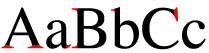
My two former classmates, saiehun & fzk, came to me with a request. They wanted me to help them turn their résumés into PDF. That's a brilliant idea. Turning your résumé into PDF makes it tamper-proof, so no one will be able to 'accidentally' alter or delete any information on it when you submit it along with your job application. Plus, PDF is one of the best file format for printing.
The question now is how to do it? From my experience, there are a few ways that you can try.
The most obvious solution is to use Adobe Acrobat, the program designed for creating PDF documents. Not to be confused with Adobe Acrobat Reader, which can only be used to read PDF documents and costs nothing. Adobe Acrobat is expensive, costing around a thousand ringgit or so.
I'm here to suggest to you a few cost-free solutions to PDF creations. They're quite easy to follow, nothing too technical. You'll be turning documents (not just your résumé) into PDF in no time.

This weblog and its content (texts and images by the author himself) are licensed under a Creative Commons Attribution-Noncommercial-Share Alike 3.0 Unported License. All other copyrighted materials here are properties of their respective owners, and are purely for informational purposes only, unless mentioned otherwise.