According to its creator, Josh Karlin:
Launchy is a free windows utility designed to help you forget about your start menu, the icons on your desktop, and even your file manager.
Launchy indexes the programs in your start menu and can launch your documents, project files, folders, and bookmarks with just a few keystrokes!

Do you wish for a faster way to find files or launch a program? With this, you can. Simply activate Launchy using the Alt+Spacebar keys. A search bar (picture above) will appear and as you type, suggestions of the program or file you're looking for will be shown. Hit Enter and that's it. Alt+Spacebar to make Launchy disappear.
No need to click or point your way through folders and the Windows Explorer. (Just feel your life changing.)
However, Launchy can't simply find every program or file on your PC. A little tinkering is needed to optimise Launchy, by right-clicking on the search bar followed by clicking 'Directories'.
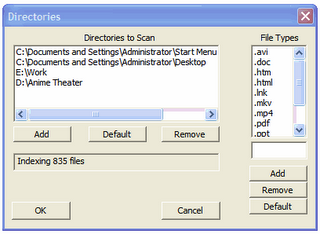
The 'Directories' option allows you to assign which the files and folders you wish to access with Launchy. You can also specify the file types, adding to more Launchy goodness. The official website has a better explanation on how you customise Launchy for your own use.
Do remember, Launchy can only find files and programs in specified directories and of specified file types.
Launchy: a small, sweet, free and useful little software that can help change lives. For the better.


0 comments:
Post a Comment